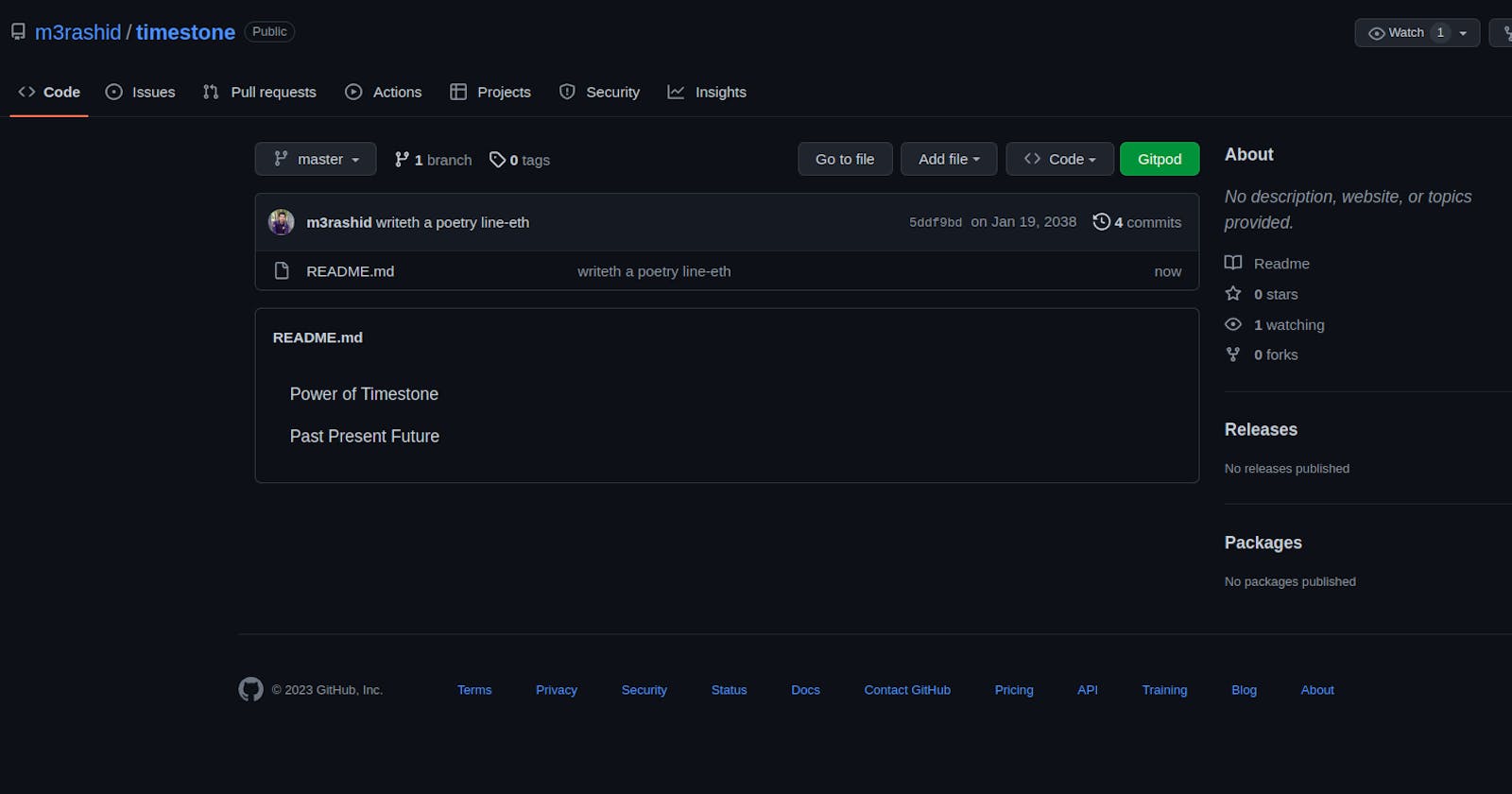I was basically roaming around GitHub, updating my profile overview README section. I saw my contributions and it was segregated into years. Like, I started in 2021. So, it showed 2021, 2022, and 2023. And this strikes my mind with an experiment.
Whenever we commit, git keeps a snapshot of the project with timestamps. And when we push, GitHub calculates the time of COMMIT rather than the time to PUSH. If I could somehow change my time of COMMIT, I could easily fool GitHub, or I thought so.
I researched a bit and came up with 2 possible solutions.
The first was changing my system timing to something back in time. But I did not want to mess up with system timings and time zones.
The second was to fool git itself. If I commit, the second step at GitHub is already evident. And after a bit of documentation, I realized I don’t even need to fool it. Git provides inbuilt functionality of ENVIRONMENT VARIABLES. Checkout at https://git-scm.com/book/en/v2/Git-Internals-Environment-Variables
I read through it and came across these lines.
Committing
The final creation of a Git commit object is usually done by
git-commit-tree, which uses these environment variables as its primary source of information, falling back to configuration values only if these aren’t present.
GIT_AUTHOR_NAMEis the human-readable name in the “author” field.
GIT_AUTHOR_EMAILis the email for the “author” field.
GIT_AUTHOR_DATEis the timestamp used for the “author” field.
GIT_COMMITTER_NAMEsets the human name for the “committer” field.
GIT_COMMITTER_EMAILis the email address for the “committer” field.
GIT_COMMITTER_DATEis used for the timestamp in the “committer” field.
user.emailconfiguration value isn’t set. If this isn’t set, Git falls back to the system user and host names.
Notice the fields GIT_COMMITTER_DATE and GIT_AUTHOR_DATE. We need to modify these two puppies.
So, I created an empty repository (https://github.com/m3rashid/timestone) and created a file (README.md) in it. And run the following git commands
git add README.md
GIT_AUTHOR_DATE='1970-01-01T00:00:00.000Z' GIT_COMMITTER_DATE='1970-01-01T00:00:00.000Z' git commit -m 'hello from past'
git push origin -u master
I wanted to go further with timestamps. But the UNIX timestamps limit us from 1 Jan 1970 to 19 Jan 2038. This has to do with the size limit of 32-bit UNIX timestamps ( 2^31 - 1 ). So, I gathered some of my Javascript skills and put them to a fun use case and calculated the above date as follows
// Earliest known timestamp
new Date(000000000000).toISOString()
// '1970-01-01T00:00:00.000Z'
// UNIX timestamp doomsday (19 Jan 2038)
new Date('January 19, 2038').toISOString()
// '2038-01-18T18:30:00.000Z'
Just put these values in the commit message with environment variables set in, Ready to rock. Finally, I have a history covering the entire UNIX timestamp range.
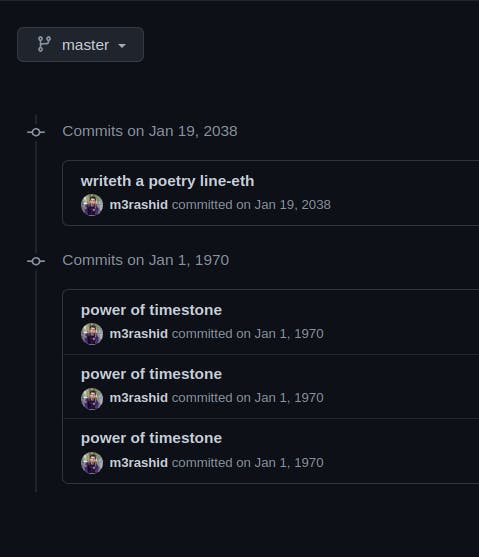
Learn more about UNIX timestamps at https://www.unixtimestamp.com/